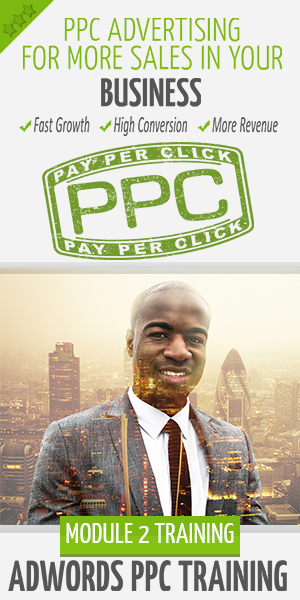Google Adwords Search Network Ads For Business Owners
Lesson 2.4 - Bids
In this video training program we are going to discover how you can use the Google Adwords Search Network Ads to gain more clients and increase revenue in your Business
Lesson 2.4 Notes And Tasks
Lesson 2.4 Downloads
 Video Lesson 2.4 Transcript
Video Lesson 2.4 TranscriptDownload the written transcript of this video for your notes.
 Video Lesson 2.4 MP3 Audio
Video Lesson 2.4 MP3 AudioDownload the complete audio recording of this video.